When I could not install updates on my Linux Mint (19.3 Xfce)
My Linux Mint got an issue with the Update Manager. It normally works perfectly - gives a list of packets having new versions, I push install and it is done without any hickup. So great.
But now I had a bunch of packets to update, staying there for a while and cannot be installed. The Update Manager tells me I have two broken packets. That is why nothing can be installed.
When I look into the Synaptic packet handler (a related software), I can see those broken (trasiga in Swedish) packets. It is a new version of the Linux kernel; 5.3.0-28 that is broken. See snapshot below:
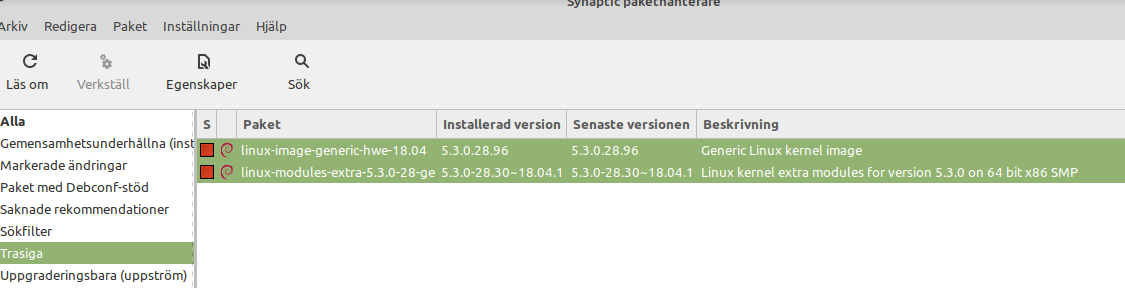
I try the repair action in the tool, multiple times, and the red symbol turns green. Promising. However, when I ran the Update Manager again, it still detects them broken packets; what became green turned red and broken again.
As I wrote above, it is not just that I cannot install those broken packets: this stops any other update of any software via Update Manager.
It is time I look closer into the error message in the Update Manager:
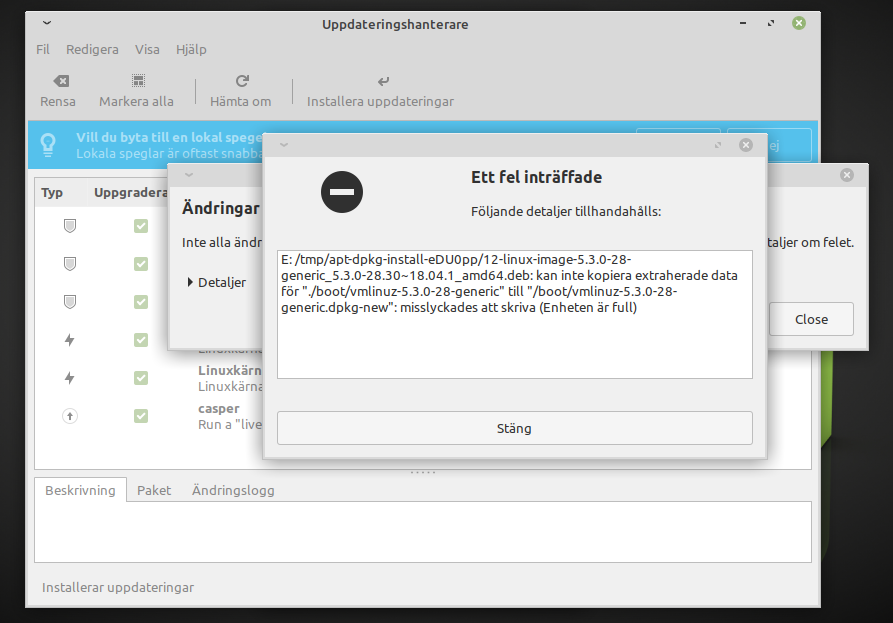
The message tells it could not write the new Linux kernel 5.3.0-28 to the boot partition, because the partition is full! I open the file manager, and indeed it tells 0 byte free in that partition.
I had had no thought at all it would be full. I knew I had a couple of installed kernels, but I had not reflected where they were stored, nor that it could cause me any trouble.
I try to uninstall a couple of those older and not needed kernels. But I come into the same loop; I cannot do the uninstall due to the broken packets must first be repaired.
How to break this loop?
If I remember correctly, my solution was:
- delete the two broken packets in the Synaptic packet handler
- delete 5-10 not needed Linux kernels with the Update Manager
- run the Update Manager to do the ordinary updates
When the broken packets were deleted, it worked to delete also the not needed kernels and in that way free up memory in the boot partition. It is good to keep a few older kernels, if running into problems with a new kernel release, but no need to keep as many as I did. When running the Update Manager for its ordinary update, also the broken Linux kernel 5.3.0-28 was updated (maybe a later variant), and it is now the active kernel I use.
Another option might have been to extend the partition size. I am not so experienced that I know whether that is possible or not, considering this partition is somewhat special. Maybe you know and can comment?
How do you think I should have solved this problem? I am happy to hear from any with more Linux knowledge.
A look into the boot partition in the File Manager. Now I have free space in my boot partition:
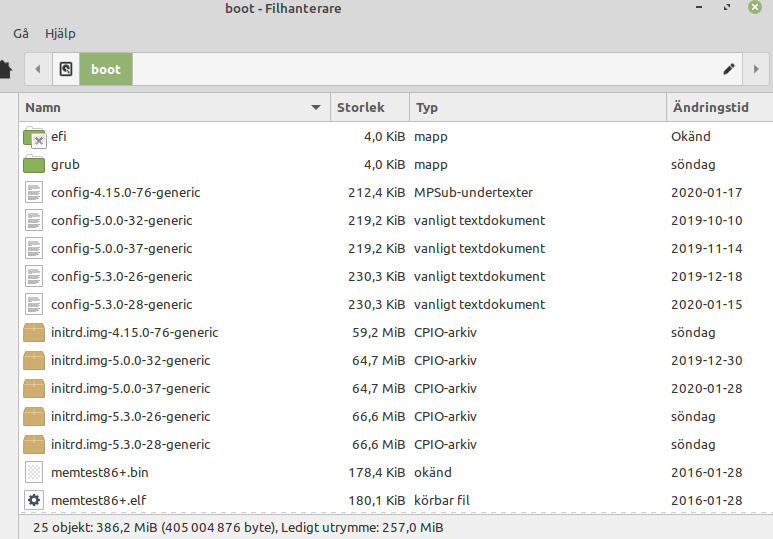
Lesson learned: Keep an eye on free space on the boot partition!
Henrik Hemrin
13 February 2020
Comments powered by CComment