Knowledge - Kunskap
![ThinkPad T430s with elementary OS 5.1.4 Hera [photo: Henrik Hemrin] ThinkPad T430s with elementary OS 5.1.4 Hera [photo: Henrik Hemrin]](/images/hemrin-com/business_articles/ThinkPad_T430s_with_elementary_OS_5-1-4_Hera.jpg)
Exploring Linux OS: Elementary 5.1.4 Hera. First part of my exploration.
- Hardware: Lenovo ThinkPad T430s; CPU 2.60 GHz Dual core, RAM 8 GB and SSD 250 GB. 14 inch screen with 1366x768 resolution.
I am welcomed by a beautiful desktop in elementary!
For me as a daily user of macOS (on a Mac mini) the is very familiar: The Top panel and the Dock at the bottom, a nice photo as background, resembles a lot of macOS.
A difference to macOS is that the Top bar in macOS is integrated with applications, so the drop down menues in applications are shown in the top bar, and with the Apple button in top left corner always available. Elementary has the application menues more traditionally inside each application.
My daily machine is macOS. I have started my Linux journey, and my Linux home is Linux Mint. Over the years, I have been using Microsoft Windows (and DOS) a lot, and for several years Unix (Sun) as well. But I am firstly an ordinary user and not an computer expert.
About a week ago I downloaded the elementary OS from elementary website. I downloaded the ISO file, verified it by the checksum and burned it to a USB stick. This is in same manner as is normal for many Linux OS. Detailed instruction is available on their site. The download is relatively small, a 2 GB USB stick is enough.
I have tested elementary a little maybe a year ago as Live-USB when I checked how resource hungry elementary is in comparison with some other Linux OS. But this is the first time I install it. The installation on my Lenovo ThinkPad T430s went smoothly. I followed the instructions and made my choices. I said yes to properitary e.g. drivers. I selected Swedish. The machine also has Microsoft Windows 10 Pro installed, and elementary nicely created a GRUB menu that opens when the laptop is started (with elementary starting automatically after some seconds if nothing else is selected). One elementary feature I could activate during installation was housekeeping, which e.g. means the system helps me to regularly delete temporatry files and waste.
The nice and clean desktop strikes me.
When I open "Program" (top left) I understand the ISO file was so small: It is extremely few applications included in the installation! When I compare to my Linux Mint, which has more or less a complete set of software to be ready to use the machine, including system tools, elementary almost has nothing. There are e-mail, calendar, media applications, a browser, a terminal and a few more.
For any reason, elementary has choosen Epiphany as browser. It generally works, of course, but when I try to start any media at SVT Play (Swedish national broadcast), it does not start. But audio from Sveriges radio (Swedish national radio) works. I write this exploration before I download any software from the AppCenter, but FireFox will be one of my first downloads.
Elementary describes themselves as "The fast, open, and privacy-respecting replacement for Windows and macOS". When I compare to the Linux Mint, which is considered as a very good Linux OS for a "normal user" coming from in particular Windows, so is elementary even more into simplicty with focus on a user of the OS that just want to use the applications. That is maybe a similarity to macOS, you know less about what is inside the box, the user is happy with using the interface at the outside of the box. I'm not the first thinking of elementary as a macOS look-a-like. Linux Mint is more of a Windows 7 look-a-like.
An example of this is the desktop: Linux Mint, in the bottom bar, has beside the link to the FireFox browser also a link to the Terminal. Elementary does not have a link to the Terminal in the Dock! Also the very few System tools in Program menu is can be a sign that elementary has a focus on simplicity for the user.
I can sympathize with the approach to include very few applications, both system tools as well as applications. But it means I really need to spend some time. Beside FireFox, one of the most needed for me is LibreOffice or any other word processor. And a notepad. So far, I prefer that Linux Mint has a more complete and well balanced kit of softwares coming with the installation.
Not at least in Linux are a lot of both GNU/Linux OS as well as application softwares open and free. It is a fantastic world, with those many free operating systems and softwares. But it is also nice when e.g. developers can make some earning on software, that not all efforts are done unpaid. Linux Mint appears to be relatively successful with sponsors and donations; every month there is a long list of donators from about one dollar and upwards.
Elementary has taken a somewhat different approach in free and open software: Before download of elementary, they suggest to pay 20 USD for the software. It is possible to change to more or less, and even to zero. So it is fully possible to use elementary without payment. Or why not try it first, and if you will use it, pay some for it.
The same goes for the AppCenter. Currently elementary has 173 curated apps. They also have a suggested price, from zero to maybe 20 USD. Beside those curated apps, there are a lot of other apps. In addition, from this release is also Flatpak available. I have started to read about the curated apps, and next thing is start to download and try some of them. This pay as you want model means also I can test first and pay for those I like. I can also note, that if going for all suggested fees, it can indeed sum up to a relatively high cost.
Both the applications which comes with elementary and those curated, seems to have an elegance; they generally looks good. I am curious to explore some of those curated!
The AppCenter also handles the updates of the applications and OS. I get notifications about updates by the notification icon at the top bar. Updates have so far worked smoothless.
Impression so far of elementary is positive. Not that I would say it is better than Mint, but a good runner up.
Thank you for reading my first part of exploring elementary.
Now I suggest you can also read a professional review by Bryan Lunduke, including an interview by him with the founders, in this article from Linux Journal January 2019 issue. Linux Journal has been shut down, but web site is currently still available.
Henrik Hemrin
12 May 2020
- Uppgifter
- Kategori: Knowledge - Kunskap
![Bottom side of Lenovo ThinkPad T430s [photo Henrik Hemrin] Bottom side of Lenovo ThinkPad T430s [photo Henrik Hemrin]](/images/hemrin-com/business_articles/two_laptops/bottom_side_of_thinkpad.jpg)
This is my Lenovo ThinkPad T430s laptop, with Microsoft Windows 10 Pro as operating system. I bought it refurbished before Christmas last year. I want to have a bigger drive. I deceided to replace the 120 GB SSD (Solid State Drive) with a 250 GB SSD.
It is so easy to change drive on this laptop!
The User Guide by Lenovo for the laptop is the main source how to do it.
My second source of information is guides by Microsoft for the software.
As always, before starting any software or hardware job, take backup of all data.
Make a list of all additional installed software and make sure to have license key, software etcetera for reinstallation. Take a second thought if any software is not needed anymore.
Then I created a Microsoft Windows 10 Pro Recovery medium (Återställningsenhet in Swedish) on USB memory stick. This took some time, for sure more than an hour. Possibly I could instead have created a Lenovo Rescue/Recovery medium, I did not investigate that.
The easy hardware upgrade:
- Turn off the laptop
- Disconnect all cords and wires, USB connections etc etc
- Remove the battery. It is the bottom left part of the photo above. No screw, just to move latches
- Remove the one single screw that holds the cover for the momory slot. It is in the bottom right part of the photo above
- Remove the cover
- Pull out the SSD (can be a bit tricky to get hold of it)
- Move the two rails on the side of the SSD to the new SSD (no data on this SSD)
- Insert the new SSD
- And so on
This took only a few minutes!
Then connect the power cord, insert the USB recovery medium and turn on the laptop. The USB medium was found automatically. I followed the instructions on screen and Microsoft Windows 10 Pro was installed on the new SSD! Because I only replaced the drive, the license key worked automatically. Less than an hour to reinstall.
I like that the laptop is built for maintenance and upgrade. This is more common on business/professional grade laptops in comparison to consumer laptops. But also newer business/professional models may be less modular that those older ones.
Specification after upgrade: CPU 2.60 GHz Dual core, RAM 8 GB and SSD 250 GB. 14 inch screen with 1366x768 resolution.
Henrik Hemrin
10 May 2020
- Uppgifter
- Kategori: Knowledge - Kunskap
40 000 persons or so attended the Optical Fiber Conference including exhibition (OFC) in Anaheim, California in March 2001. I was one of them. Still optical communication as I recall was in its big upward trend, but was soon to be hit by the "telecom bubble". I was working as Component Engineer with optical components for optical transmission systems, e.g. DWDM, and other optical applications.
At this time production was going in high volumes, many start up companies existed and as a system manufacturer it was a hard work to get hold of components as it was shortage on the market.
This changed drastically. Suddenly the customers, telecom operators and alike, cancelled orders. System manufacturers cancelled orders. Suddenly everyone had so much in stock that was not needed. Not to mention all waste of working hours, smart designs and so on people had put som much efforts into.
Companies closed parts of their operations, downsized, or ceased to exist. Several years after the telecom bubble I got e-mails about auctions of manufacturing equipment and more.
I believe that was good opportunities for new companies starting or expanding after the crises.
Now in this pandemic, sadly many companies will for sure downsize or close the business. It is sad. But I believe it also will give a lot of surplus equipment of all kind, stock and so on put on the market from those unfortunate business. For other business who manage the crises, and for new companies starting, I believe there can be good opportunities to purchase all kind of equipment and goods to good prices.
Henrik Hemrin
29 April 2020
- Uppgifter
- Kategori: Knowledge - Kunskap
![Telephone pole with broken line and connection point loose from its mount [photo: Henrik Hemrin] Telephone pole with broken line and connection point loose from its mount [photo: Henrik Hemrin]](/images/hemrin-com/business_articles/telefonstolpe.jpg)
The other day I walked by this pole with broken airborne landline, where the connection point has fallen from its mount. Fixed landlines are now not seldom (in Sweden) replaced by a "fixed wireless" solution.
Or the user instead choose a mobile connection. With 5G, the equipment providers also offer Fixed wireless 5G access which almost can compete with fibre to the home.
Still, when telephone landlines are going out of service, new fibre optical "landlines" are rolled out for the best class of access with fibre to the home or nearby the home.
Not to forgot, also the 5G wireless access, although radio the last distance, will rely on fibre optics in the backbone network.
Henrik Hemrin
29 April 2020
- Uppgifter
- Kategori: Knowledge - Kunskap
![My two laptops side by side: Lenovo Ideapad to the left, Lenovo Thinkpad to the right [photo: Henrik Hemrin] My two laptops side by side: Lenovo Ideapad to the left, Lenovo Thinkpad to the right [photo: Henrik Hemrin]](/images/hemrin-com/business_articles/two_laptops/two_lenovo_laptops.jpg)
I have two laptops. Same brand but different in how they are built.
In April 2016, almost four years ago, I bought this cheap laptop from Lenovo (to the left on the above photo). Cheap in the meaning it was not really a good deal - low price with low quality.
Before that, I had done my journey from Microsoft Windows to Apple macOS. But I had a need for a Windows application. I considered to install Windows on my Mac Mini, but the laptop with Windows included was in same price range as a Windows license. I though I could have use for a laptop when travelling. But too soon I found out that it was too cheap. It could not manage Windows updates. I converted it to a Linux Mint laptop, and now it is usable again and without issue to keep it updated.
Linux operating systems (there are numerous of variants out there) generally requires less resources for the same job, and do not need to "tell" the manufacturer a lot about what I'm doing with my computer. Linux operating systems generally are free and open source, you do not need to register, the developers do not need to have a clue you have the operating system, nor what you are doing.
I had also found another way to run my Windows unique application: With CrossOver from CodeWeavers, I can run that software both on macOS and Linux Mint without Windows. So I do not need the Windows OS any more.
In December 2019, two months ago, I treated myself with another laptop. This time with the main purpose to explore and learn Linux better. My next step in the OS journey may well e from Apple macOS to a Linux OS. Even if I have Linux on the first cheap laptop, it is too weak to run heavier applications. The hard drive on the new laptop is big enough to install multiple Linux distributions on it, and at the same time I also have Windows 10 Professional installed. I decided to have Windows in case I will need it and also to keep up knowledge about Windows.
My new laptop is actually older than the cheap one! It came into use in August 2013 (based on warranty info on the Lenovo support pages)! It has a Windows 7 label on it. I bought it refurbished from a company specialized in refurbished IT equipment, including warranty. It is in the Thinkpad series, which started at the IBM time before Lenovo acquired that business, while my first one from 2016 is an Ideapad.
The new laptop is business/professional segment laptop. The difference in building practice between the two laptops strikes me.
The Thinkpad is built to last. It is upgradable (or for that matter downgradable). It is easy to replace the hard drive, add RAM memory, a slot for CD/DVD-player. And more.
![The bottom side of the Thinkpad (as well as sides) are possible to open [photo: Henrik Hemrin] The bottom side of the Thinkpad (as well as sides) are possible to open [photo: Henrik Hemrin]](/images/hemrin-com/business_articles/two_laptops/bottom_side_of_thinkpad.jpg)
Such CD/DVD slot may not be so interesting anymore for that purpose. But there is another interesting possibility: In the CD/DVD slot can an adapter be inserted, to hold a secondary drive!
My Ideapad does not have any opening. It is basically impossible to do any upgrade or repalce anything on it (repairis possible). The Ideapad is built to use as it is equipped from start. When that is not enough, the cheap laptop is waste (recycling). While the several years older Thinkpad can be upgraded and stay relevant for years, and is built much more robust (and also has a better performance specification from start).
![No opening on the Ideapad [photo: Henrik Hemrin] No opening on the Ideapad [photo: Henrik Hemrin]](/images/hemrin-com/business_articles/two_laptops/bottom_side_of_ideapad.jpg)
Here is a comparison of some key data:
| Brand | Lenovo | Lenovo |
| Model | Ideapad 100s-14IBR | Thinkpad T430s |
| Store | Elgiganten | Inrego |
| Price *) | 1990 kr | 2242 kr |
| My purchase date | April 2016 | Dec 2019 |
| Date usage | April 2016 | August 2013 |
| State | New | Refurbished |
| Segment | Home | Professional |
| CPU | 1.60 GHz Dual core | 2.60 GHz Dual core |
| RAM | 2 GB | 8 GB |
| Hard drive | 32 GB | 120 GB |
| OS | Win 10 Home 64 | Win 10 Pro 64 |
| Size | Thinner | 23x34x2 |
| Weight | Lighter | 1.8 kg |
| Screen | 14 inch | 14 inch |
| Resolution | 1366x768 | 1366x768 |
*) 2000 kr (SEK) = 205 USD.
The Ideapad looks nicer. And if carry around a lot, weight make sense, as well as thickness. Those are its pro-side in the comparison. But otherwise, the older Thinkpad to about the same purchase price for me is a better choice. It has likely a longer future when it comes to both technical performance as well as robustness, built to last much longer. If in addition going over to a Linux operating system, the laptop can be up to date and run well even longer, compared to using Windows.
For sustainability, it is generally be better if we use laptops longer than we often do today (Based on a basic understanding I have on the subject, but I have not a deeper knowledge on the subject).
When buying a laptop, as well as many other products, it is well worth to look deeper than to only purchase price and finish.
It is well worth to consider a refurbished business/professional laptop instead of a new home/consumer segment laptop.
Henrik Hemrin
22 February 2020
- Uppgifter
- Kategori: Knowledge - Kunskap
-
Begagnade företagsdatorer, plattor, mobiler som är rekonditionerade är ett bra alternativ till att köpa nytillverkat - för privatpersoner, föreningar, företag och offentlig verksamhet
-
Förläng datorns liv genom att byta till ett Linux operativsystem när datorn börjar bli trött
Elektroniktillverkning är inte "gratis" för miljön, vare sig när det gäller koldioxid eller andra miljöaspekter. Visst kan man återvinna och göra det lite bättre. Men ännu bättre är om utrustningen först används längre än den ofta görs idag.
Det är ett slag för att använda IT-utrustning längre som ligger bakom mina funderingar i denna artikel.
Begagnad IT-utrustning
Bäst är att använda datorn, mobilen, plattan, skärmen med mera som man redan har.
Men om man inte har någon, behöver en till, eller en bättre, så finns det också begagnade att köpa.
Det finns förstås att köpa från privatpersoner liksom i diverse andrahandsaffärer.
Jag vill föreslå att köpa begagnad IT-utrustning som är återanvänd, efter att ha använts på företag och liknande. Jag har själv handlat återanvänd IT-utrustning från två firmor som jobbar med att återanvända IT-utrustning, Arrow och Inrego. Arrow la under 2019 ner den här delen av sin verksamhet. Det finns fler företag som säljer på liknande vis.
Köper man IT-utrustning på det här viset är det rekonditionerad utrustning, genomgången, vissa delar kan vara bytta och den är rensad på data och som säljs med garanti. Till exempel bärbara datorer som används som företagsdatorer är generellt mer robust konstruerade, bra kvalitet, än de som säljs i detaljhandeln.
Det finns alltså flera skäl att titta på dessa begagnade datorer.
Även begagnade mobiler och surfplattor, skärmar, dockstationer och andra IT-tillbehör finns.
Operativsystem som kräver mindre av datorn gör att den går att använda längre
Nyligen slutade Microsoft att göra uppdateringar av Windows 7, det är en säkerhetsrisk att använda Windows 7. Även om man gratis får Windows 10 så kanske din dator är för dålig att uppgraderas.
Men kanske du inte behöver köpa ny dator bara för att du inte kan använda Windows 7 längre. Eller vad du nu har för operativsystem som gör datorn för svag.
Det finns en annan familj av operativsystem än Microsoft Windows, Apple macOS och Google ChromeOS. En familj av operativsystem där flera varianter klarar sig med betydligt mindre datorresurser för samma jobb. En laptop som är trög eller omöjlig med Windows 10 kan bli som ny om du byter till någon variant av Linux operativsystem. Resursbehoven skiljer sig mellan olika Linux operativsystem.
Det finns mängder av varianter av Linux operativsystem, och de flesta är gratis. Liksom mängder av gratis och fria program för alla tänkbara ändamål - en del finns bara för Linux medan andra program även finns för macOS eller Windows. I många fall uppskattas det om man donerar lite pengar så arbetet går att driva vidare.
Faktiskt går en hel del Windowsprogram går också att köra på Linux med hjälp av ett program som heter Wine (eller till exempel den kommersiella programvaran CrossOver som bygger på Wine).
Ändå är det väl ändå så att du kommer att sakna en del program du är van vid, vilket förstås kan vara ett problem och ett steg att komma över.
Har du utrymme på hårddisken kan du behålla Windows och samtidigt ha Linux, och välja vilket du vill starta upp.
Jag lärde mig själv en läxa med en ny, billig Windows 10 knädator som redan från början hade svårt att klara av uppdateringar av operativsystemet. Och där jag bara efter något år fick ge upp att uppdatera Windows 10 p.g.a. så liten hårddisk. Jag kastade sedan ut Windows 10 och installerade Linux Mint, och nu är det inga problem att hålla den uppdaterad och den fungerar bra med inte allt för tunga program. Jag fick en Cheap laptop reborn.
Förr i världen var Linux krångligt. Och det måste sägas, att det är lite krångligare med Linux. Men vissa Linux-varianter är verkligen inte speciellt svåra och "känns som Windows" att använda. Själv har jag hitintills främst fastnat för Linux Mint. Till dagligdags använder jag ännu macOS, men tittar allvarligt att på sikt främst använda Linux. Linux Mint har många användare, är väldigt stabilt och enkelt att komma igång med om man är van vid Windows eller macOS.
Är du inte datoranvändare med mer vana att fixa strul med din dator själv, så ska du kanske ta hjälp av en bekant att installera det nya operativsystemet. Och innan du gör det, se till att du har backup på allt först.
Operativsystem för surfplattan och mobilen
Jo, det finns Linux också för surfplattor och mobiler, såsom det fria Lineage OS som är baserad på Android. Dock är det inte lika utvecklat att lätt installera det som Linux på datorn, och även mer klurigt vilka mobiler som klarar vilka system.
Flera spännande projekt med mobiltelefoner utvecklade för Linux pågår, inte minst PinePhone från Pine 64 och Librem 5 från Purism. Bägge kommer ha löstagbart batteri, integritetsfunktioner med mera som gör att delar kan bytas ut och med ett operativsystem som gör telefonen användbar längre. Appar som vi vanliga användare vill ha tror jag blir ett problem, det är ett aber. Därför tror jag dessa telefoner bara kommer vara intressanta för entusiaster och integritets- och säkerhetsmedvetna. Kanske bryter de ny mark för mer hållbara och integritetssäkra telefoner.
Medan en dator relativt enkelt kan konverteras till Linux operativsystem är dagsläget alltså sämre för mobiler och surfplattor - min bedömning är att det är mer för entusiaster tills vidare.
Henrik Hemrin
13 februari 2020
Not: ChromeOS är faktiskt Linuxbaserat, liksom Android. Och macOS är släkt med Linux. När jag talar om Linux här menar jag snarast fri- och öppen programvara baserad på Linux. Och när Linux används som operativsystem på en dator, så brukar det mer korrekt benämnas GNU/Linux; Linux är bara själva kärnan.
- Uppgifter
- Kategori: Knowledge - Kunskap
When I could not install updates on my Linux Mint (19.3 Xfce)
My Linux Mint got an issue with the Update Manager. It normally works perfectly - gives a list of packets having new versions, I push install and it is done without any hickup. So great.
But now I had a bunch of packets to update, staying there for a while and cannot be installed. The Update Manager tells me I have two broken packets. That is why nothing can be installed.
When I look into the Synaptic packet handler (a related software), I can see those broken (trasiga in Swedish) packets. It is a new version of the Linux kernel; 5.3.0-28 that is broken. See snapshot below:
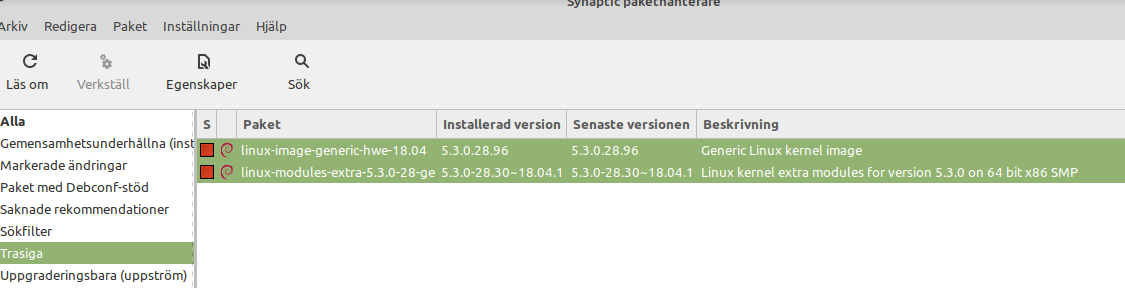
I try the repair action in the tool, multiple times, and the red symbol turns green. Promising. However, when I ran the Update Manager again, it still detects them broken packets; what became green turned red and broken again.
As I wrote above, it is not just that I cannot install those broken packets: this stops any other update of any software via Update Manager.
It is time I look closer into the error message in the Update Manager:
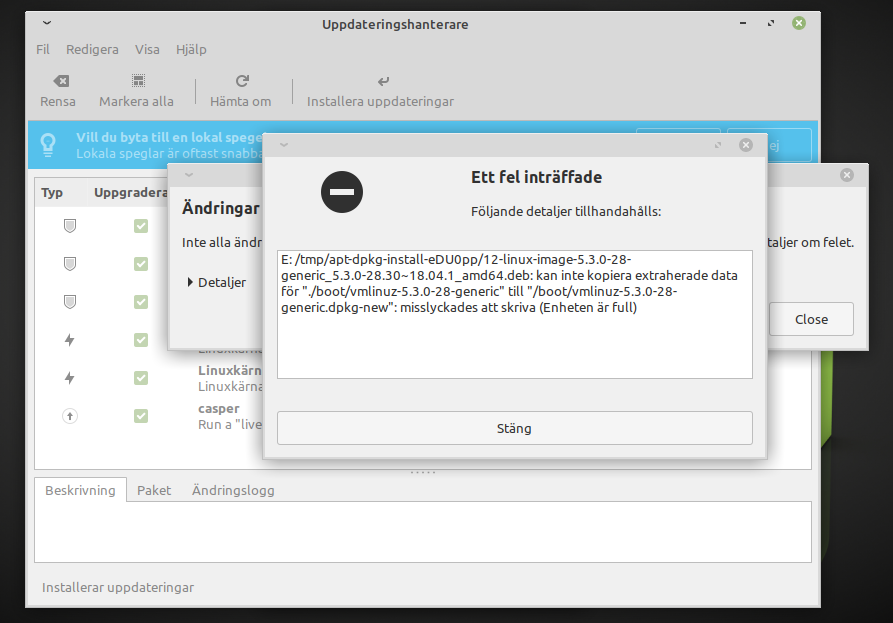
The message tells it could not write the new Linux kernel 5.3.0-28 to the boot partition, because the partition is full! I open the file manager, and indeed it tells 0 byte free in that partition.
I had had no thought at all it would be full. I knew I had a couple of installed kernels, but I had not reflected where they were stored, nor that it could cause me any trouble.
I try to uninstall a couple of those older and not needed kernels. But I come into the same loop; I cannot do the uninstall due to the broken packets must first be repaired.
How to break this loop?
If I remember correctly, my solution was:
- delete the two broken packets in the Synaptic packet handler
- delete 5-10 not needed Linux kernels with the Update Manager
- run the Update Manager to do the ordinary updates
When the broken packets were deleted, it worked to delete also the not needed kernels and in that way free up memory in the boot partition. It is good to keep a few older kernels, if running into problems with a new kernel release, but no need to keep as many as I did. When running the Update Manager for its ordinary update, also the broken Linux kernel 5.3.0-28 was updated (maybe a later variant), and it is now the active kernel I use.
Another option might have been to extend the partition size. I am not so experienced that I know whether that is possible or not, considering this partition is somewhat special. Maybe you know and can comment?
How do you think I should have solved this problem? I am happy to hear from any with more Linux knowledge.
A look into the boot partition in the File Manager. Now I have free space in my boot partition:
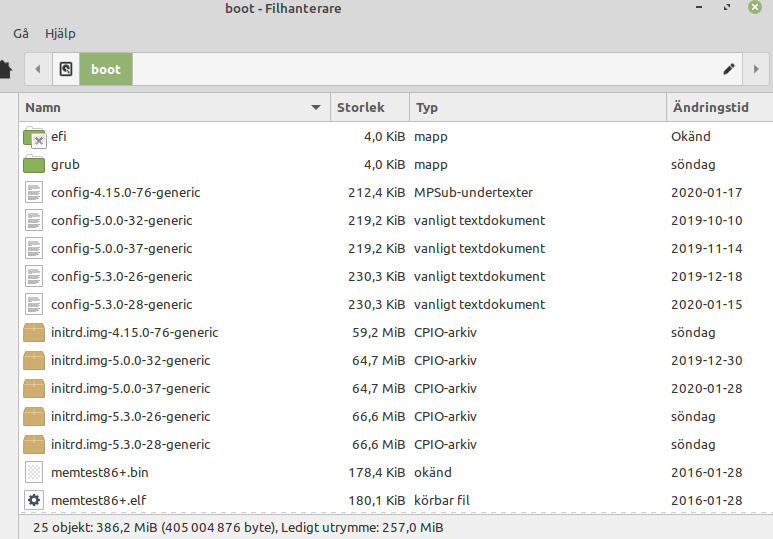
Lesson learned: Keep an eye on free space on the boot partition!
Henrik Hemrin
13 February 2020
- Uppgifter
- Kategori: Knowledge - Kunskap
![Barista kursutveckling [källa: Pepins.com] Barista kursutveckling [källa: Pepins.com]](/images/hemrin-com/business_articles/Barista_kursutveckling_Pepins.png)
Kaffe! Barista! Den svenska cafékedjan Barista hade funnits ett tag. De hade haft sina turer. De gick med förlust. Nu är det hösten 2016. Grundaren har återvänt till företaget som VD för att få det på fötter igen. Det behövdes mer kapital för att vända runt skutan. Ovan sagt med viss reservation för att jag minns fel i detaljer.
Genom att bli delägare, aktieägare, i Barista Partners som i sin tur var delägare i Barista, så blev jag en av delägarna i cafékedjan Barista.
Denna finansiering genom Barista Partners är en slags crowdfunding som Pepins tillhandahåller. Det ger en möjlighet även för privatpersoner att med små insatser vara med tidigt i intressanta bolag, långt innan de eventuellt når en större omsättning. Pepins har liknande koncept för andra företag. Typiskt är minsta belopp att köpa aktier för 500 kr vid dessa crowdfundingintroduktioner. Pepins har också en marknadsplats för aktiehandel, och forum för delägare och kontakt med företagen.
Baristas profil var lite intressant med sitt FairTrade-koncept, där de skiljde sig från andra cafékedjor i landet. Barista hade också ett Stammiskort där Barista bidrog till FNs kampanj "Skolmat blir kunskap" när man betalade med Stammiskortet.
Som delägare fick jag ett antal Stammiskort laddade med ett belopp att fika för.
I april 2017 kom meddelandet från Pepins att styrelsen enats att VDs ska sluta med omedelbar verkan. Hösten 2017 beslutade styrelsen om att ansöka om företagsrekonstruktion.
Jag använde några av mina Stammiskort på Barista. Men någonstans här under kristiden så upphörde de att gälla efter något beslut av bolaget. Upptäckte jag försent, så de blev värdelösa.
I april 2018 begärdes Barista i konkurs. Den 11 december 2019, ca tre år efter bildandet, så höll Barista Partners sitt sista årsmöte och Likvidatorn la fram sin slutredovisning. En skifteslikvid betalades sedan ut på 8 öre per aktie till aktieägarna i Barista Pertners. Aktien vid introduktionen kostade 20 kr.
Att låna ut pengar, att bli delägare i bolag genom att bli aktieägare, är en risk och möjlighet. Bolag kan gå i konkurs. Barista är ett exempel på ett delägande som blev till sand i stället för till guld. När man investerar i aktier ska man vara medveten om denna risk. Att köpa unga småbolag som Barista är en högre risk. Jag var medveten om detta. Jag investerade bara ett litet belopp, ett belopp som jag kunde riskera "utan problem".
Jag har gjort flera spännande affärer inom Pepins koncept med crowdfunding och handelsplats för att köpa och sälja. Några dåliga affärer. Någon riktigt bra. Några för tidigt att säga. Några okej eller lovande. Sagt efter enstaka år - aktier är bäst att om möjligt att behålla långsiktigt, och kanske ett eller annat av dessa små och unga bolag har utvecklat sig bra de närmaste tio - tjugo åren. Denna typ av små, onoterade bolag, är betydligt större risk att investera i än de stora drakarna på Stockholmsbörsen. Därför har jag bara investerat "småpengar" i de onoterade bolagen.
Självklart är det bra att försöka ta lärdom både varför ett bolag går bra och dåligt, eller uruselt som i detta fall. Kanske borde jag anat något redan i prospektet för denna investering. Kanske borde jag som inte är så kunnig i att läsa finansiella prospekt inte alls investera i denna typ av bolag, eller åtminstone kunna göra en bättre finansiell beräkning av kurs kontra tillgångar, risker och potential. Kanske hade det inte hjälpt, det kan behövas mer kunskap än den som man kan få i prospektet. Och kanske jag inte hade kunnat förutse ändå. Lite funderingar har jag om detta fall, men de behåller jag för mig själv. En påminnelse gav det i alla fall att aktier är ägande i bolag, och det är ingen naturlag att varken ett bolag eller dess aktie går bra.
Även stora drakar kan förstås gå i konkurs. Men risken är mindre. Dock kan kurserna falla rejält även i stora drakar. Det är aldrig bra att spara för mycket i ett bolag, utan man bör spara i flera bolag. Och gärna köpa vid flera olika tillfällen. Gärna återinvestera utdelningen - till exempel Aktieinvest har ett enkelt automatiskt sätt att återinvestera. Och gärna i bolag jag själv tror på och som jag tycker är bra och nyttiga.
Att vara aktieägare är att vara delägare i företaget. Med mina pengar som insats.
Henrik Hemrin
3 januari 2020
- Uppgifter
- Kategori: Knowledge - Kunskap
Linux Mint 19.3 “Tricia” Xfce is released!
As an early Christmas gift, about a week in advance, Linux Mint released version 19.3 for all three variants based on Ubuntu. The Debian based LMDE remains in version 3.
Yesterday it was time for me to do the upgrade from 19.2 to 19.3 on my cheap laptop. Since some months I have used the Xfce desktop version, which is the one requiring least resources of the three variants. Read when I switched from Cinnamon to Xfce desktop.
Before I started the work, I read information about the release including comments; first of all "How to upgrade to Linux Mint 19.3" and then the specific "Linux Mint 19.3 'Tricia* Xfce released!" as well as “What’s new in Linux Mint 19.3 Xfce“ and “Release Notes for Linux Mint 19.3 Xfce”. Then I basically followed the information.
The installation process is indeed very easy. And it worked very smoothly and fast. I did not check the clock, but it must have been less than 30 minutes.
After the upgrade and restart, there was a Linux kernel upgrade to one 5.0 version. After another restart, it was another Linux kernel upgrade to another Linux kernel 5.0 version, and that the version will end of support in February. This was somewhat confusing, but after double-check by reading comments and also Linux Forum, I felt comfortable. It is easy to change Linux kernel in the Update manager, if I should detect any issue and want to go back to a stable 4-version, or going crazy to a 5.3 version (5.3 has just got its last release, 5.4 is on its way).
After restart and some use of the laptop, all is working. Including WiFi and sound. I have read comments with problems that some icons in the bar are big, but even if they were for me, mine were resizable.
Now it remains to try it more, and not at least enjoy the new opportunities with this new release! Among else, this newLinux Mint 19.3 “Tricia” Xfce release also includes the very new Xfce release 4.14.
Great to see how smootly also this upgrade was to install!
The laptop I installed on:
Lenovo ideapad 100s-14IBR; CPU: 1.60 GHz dual core, eMCC (SSD) Hard drive: 32 GB, RAM: 2 GB.
Try Linux you too! And why not Linux Mint in particular!
Henrik Hemrin
31 December 2019
- Uppgifter
- Kategori: Knowledge - Kunskap
![Höstlöv fotograferat med Raynox DCR-250 makro-förlins [foto: Henrik Hemrin] Höstlöv fotograferat med Raynox DCR-250 makro-förlins [foto: Henrik Hemrin]](/images/hemrin-com/business_articles/hostlov_aroma.jpg)
Makrofotografering, det ger nya perspektiv. Och motiv som annars kanske inte ens vore motiverat att vara motiv.
På ett klubbmöte med LM Ericssons fotoklubb för flera år sedan, troligen hösten 2015, så gästades vi av en fotograf som rekommenderade Raynox makro förlins modell 250, 8 dioptrier. Jag tror jag minns vilken fotograf det var. I så fall köpte jag en barnbok av honom med makrofotografier, som jag gav bort. Men jag har glömt vad han hette.
Eftersom jag sedan länge haft ett Tamron 90 mm makroobjektiv så har rekommendationen legat som en notering och vilat.
Nu har jag köpt en Raynox DCR-250 förlins från Objektivtest.se. Förlins sätts framför ordinarie objektiv, till skillnad mot mellanringar som sätts mellan objektiv och kamerahus.
Varför detta inköp, när jag har ett makro? Jo, förutom att Raynox DCR-250 går att sätta på olika brännvidder, så kan det vara lättare att ta med sig Raynox DCR-250 istället för att ta med ett extra objektiv. Ja, sen kan man förstås montera den på ett makroobjektiv och få mega-makro! Prismässigt ligger en sådan här makrolins på en bråkdel av vad makroobjektiv kostar.
Jag har provat min Raynox DCR-250 makro-förlins lite grann. Så det här är knappast en riktig och objektiv utvärdering. Å andra sidan är det ju en förlins och inte ett objektiv. För den som är intresserad av en betydligt mer professionell test, läs gärna Christian Nilssons test på Objektivtest.se.
Alla som använt ett makroobjektiv vet att det är bäst att ha ett stativ eller något annat som fixerar kameran bättre än den egna kroppen. Motivet har liksom en förmåga att åka runt i hela sökaren, och utanför sökaren.
Så gjorde jag inte, utan nu testade jag ju då utan något som helst stativ. Det var en gråfuktig novemberdag på enstaka plusgrad och med lite vindpustar när jag testade. För att få någon rimlig chans till skärpa någonstans, så valde jag slutarprioritet på 1/125 s. Denna ljussvaga dag gav det full bländaröppning på 1,8. Med andra ord inget problem att slippa skärpedjup med fokus även i bakgrunden - riktigt kort skärpedjup blev det.
Den första bilden är ett löv som sitter på ett äppelträd. Den andra bilden är ett skrumpnat äpple i golfbollsstorlek på samma träd. Det skrumpna äpplet visar verkligen ser hur litet skärpedjupet är. Makro ger alltid litet skärpedjup, och stor bländaröppning gör det ändå kortare. Jag har inte gjort någon beskärning (av bilderna alltså, trädet är säkert beskuret).
![Skrumpet äpple på trädet fotograferat med Raynox DCR-250 makroförlins [foto: Henrik Hemrin] Skrumpet äpple på trädet fotograferat med Raynox DCR-250 makroförlins [foto: Henrik Hemrin]](/images/hemrin-com/business_articles/apple_skrumpet_aroma.jpg)
Ingen av dessa två bilder har någon ambition att utvärdera den optiska kvalitén på linsen. Då måste man vara mycket mer noggrann med förutsättningarna. För sådan testning, kolla som sagt in till exempel Christians test. Trots allt tycker särskilt lövet ändå är rätt snyggt.
Linsen levereras med en hållare där man gängar fast linsen. Hållaren har två fjädrande "hakar" med gängspår, som man lätt fäster i det ordinarie objektivet (eller filter som sitter framför). Funkar för 52-67 mm. Förlinsen har 43 mm gänga, för montering i hållaren eller direkt i objektivet. Hållaren är i plast, och möjligen kan jag fundera hur hållbara särskilt de fjädrande hakarna är. Jag får återkomma om 20 år med rapport.
Till linsen följer (självklart) främre och bakre linsskydd. När filtret är monterat i hållaren går det bra att ha det främre linsskyddet på. Men det bakre linsskyddet går inte sätta på när det är monterat i filterhållaren. Jag förstår att det är en liten utmaning att konstruera. Kanske kunde man haft med två bakre skydd, ett som passar när linsen är omonterad och ett annat när det är monterat i hållaren. I alla fall har jag inte kommit på hur man ska kunna skydda linsen i monterat utförande i hållaren, när man inte har det på kameralinsen, och det är lite synd.
Hur som helst, ett bra kameratillbehör som gör det enkelt att ta sig ett makro!
För bägge bilderna gäller:
Objektiv: Nikkor 50 mm, 1.8
Makro förlins: Raynox DCR-250 (8 dioptrier)
Kamera: Nikon D90
Slutarprioritet: 1/125 s
ISO: 200
Apertur: f/1.8
RAW-konvertering och efterbehandling: Corel AfterShot Pro 3
Bilderna är obeskurna
Henrik Hemrin
5 november 2019
- Uppgifter
- Kategori: Knowledge - Kunskap